How to pay your care invoice
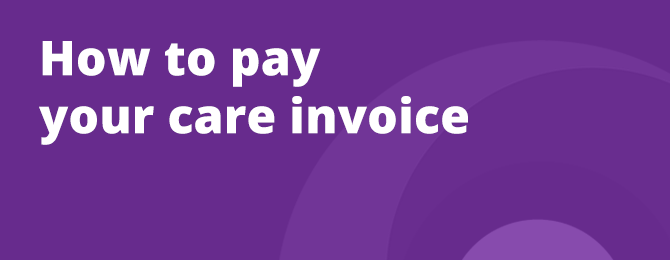
If you need to pay for your care and support, we'll tell you:
- how much we'll pay towards your care
- how much you need to pay
- how you pay it
Direct debit
Where charges are ongoing, you can set up a direct debit. For help setting up a direct debit, please email incomes@plymouth.gov.uk and a member of the team will be able to assist.
Online
When making payments online, please ensure you select the payment type 'General Income' and quote your eleven-digit invoice reference.
Internet, telephone banking and standing orders
The council's bank details are:
- Barclays Bank sort code: 20-30-54
- Barclays Bank account number: 03178501
- Account name: PCC - Debtors
If you are making a single payment, please quote your eleven digit invoice reference. If you are setting up a standing order, please quote your account reference.
Please ensure you quote only the reference number requested, being careful not to add any breaks, punctuation, or spaces.
If you need any help setting up a payment, please email incomes@plymouth.gov.uk and a member of the team will be able to assist.
Automated telephone line
You can make payments at any time, 24 hours a day, using the automated telephone line. Call 0300 4560519, select option 3, and quote your eleven-digit invoice reference number.
Continue reading
- Paying for your care and finances
- Personal budgets
- Direct payments and prepaid cards
- How to pay your care invoice
- Independent financial advice on paying for care
- Deferred payments for care home costs
- Care home top-up fees
- Employing a Personal Assistant
Is the information correct?
Let us know if the information on this page is wrong and needs to be updated.
Want to create a page on the Plymouth Online Directory? Register for free and add a page; it only takes a few minutes.




